Blogger by default are leaving the URL domain into .blogspot.com, for user who wants to have a customized .com domain, they will most likely purchase it and redirect it into their blogspot domain, So that they will brand themselves with the .com domain
In this post, i'm going to cover the steps by steps to redirect from Blogger blogspot into .com domain. The purposes of this post was to give a blogger user a new customized .com domain
1. Go to Your Blogger Dashboard Layout, click on Edit HTML and check "Expand Widget Templates" box
2. Search for these lines
[b:include data='blog' name='all-head-content'/>
3. Add this code below it
[meta content='0;url=http://enter your new URL here' http-equiv='refresh'/>
4. Save it and you're done, try to test it with your blogspot domain and see if its redirect properly to your .com domain.
Another ways is to redirect your GoDaddy url to Blogger
1. Go to Your Blogger Dashboard, click on Publishing tab and click again on Custom Domain
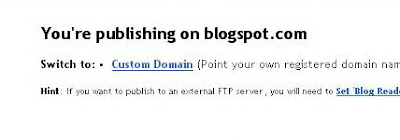
2. Type in the URL of your new website in the Domain text box, don forget to change the domain into different extension, in case you are using other domain than .com
3. Login to your Godaddy Hosting account and click on Domain, click one of the domain that you would like to manage
4. On the next screen, check the domain box and you should see a new option on the right top side under the box tab that says "Total Control and MX Records link"
5. Once you see it, click on that. On the next screen, you can either add a new CName if only your host does not have WWW. Otherwise, click the existing www cname and make it point to the ghs.google.com link.
6. Go to your Command prompt (Start > Run, type cmd for WinXP and command for Win2000). Ping your blogger account by type in ping yourblog.blogspot.com. Note down the IP address that shows up
7. Next, you need to ping your .com domain. Afterward, note down the IP address that shows up.
8. Now you have to associate this IP Address with your A Host in your godaddy account. Go to the same manage domains page and your total dns control panel and edit your A Host or @ and make it point to the IP address that you noted down on step #6. If you decide to use .com domain for hosting your own blog such as Wordpress then switch back the IP Address to your .com IP address at step #7



No comments:
Post a Comment